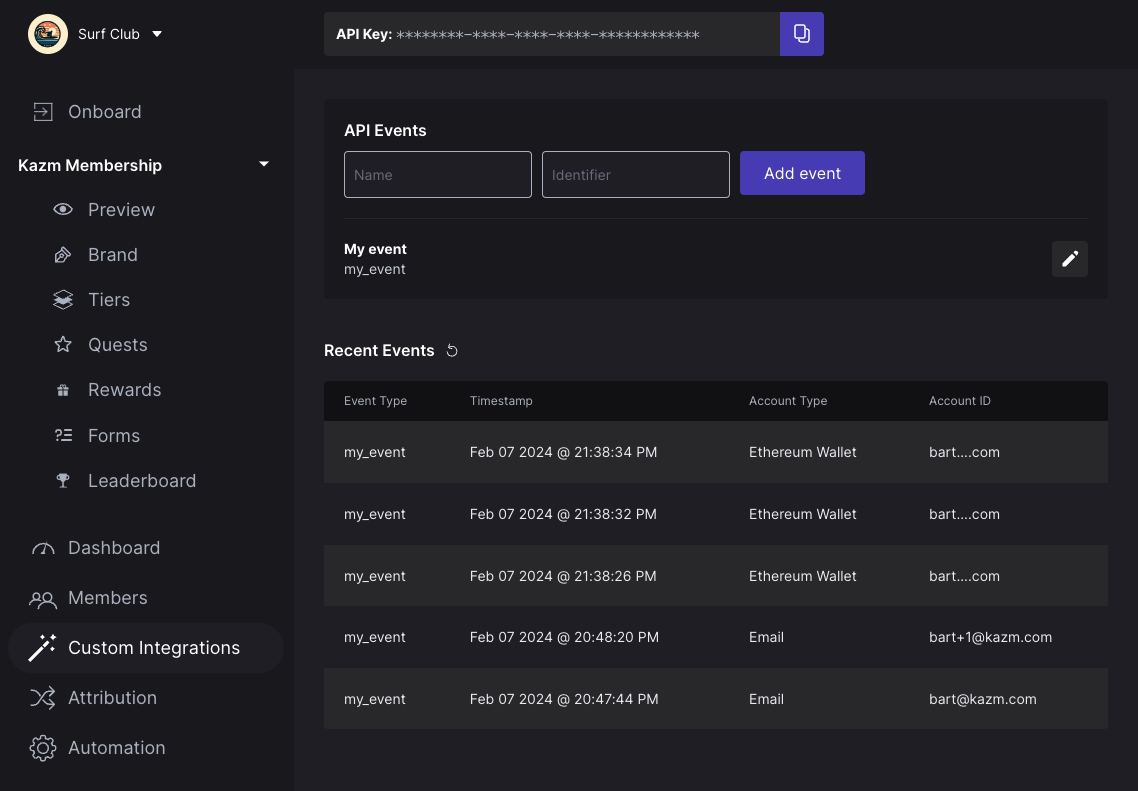This API allows you to track custom member events and identities.
Custom events quest
You can set up quests to automatically grant points to your members, once a new matching API event is received.
1. Setup your custom API event
You first need to create a new event identifier on the "events" page.
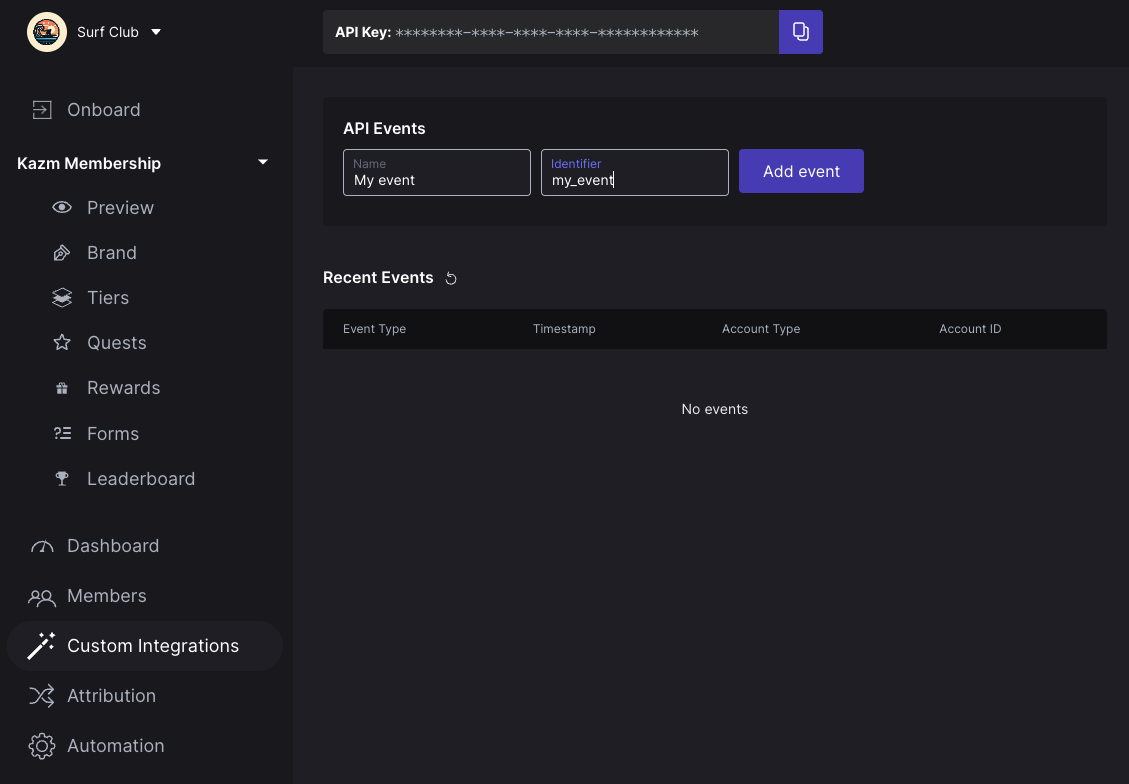
2. Create a quest
Now you can use the newly created event definition within quests.
To do that, go under Membership -> Points -> Add a quest -> Custom Events.
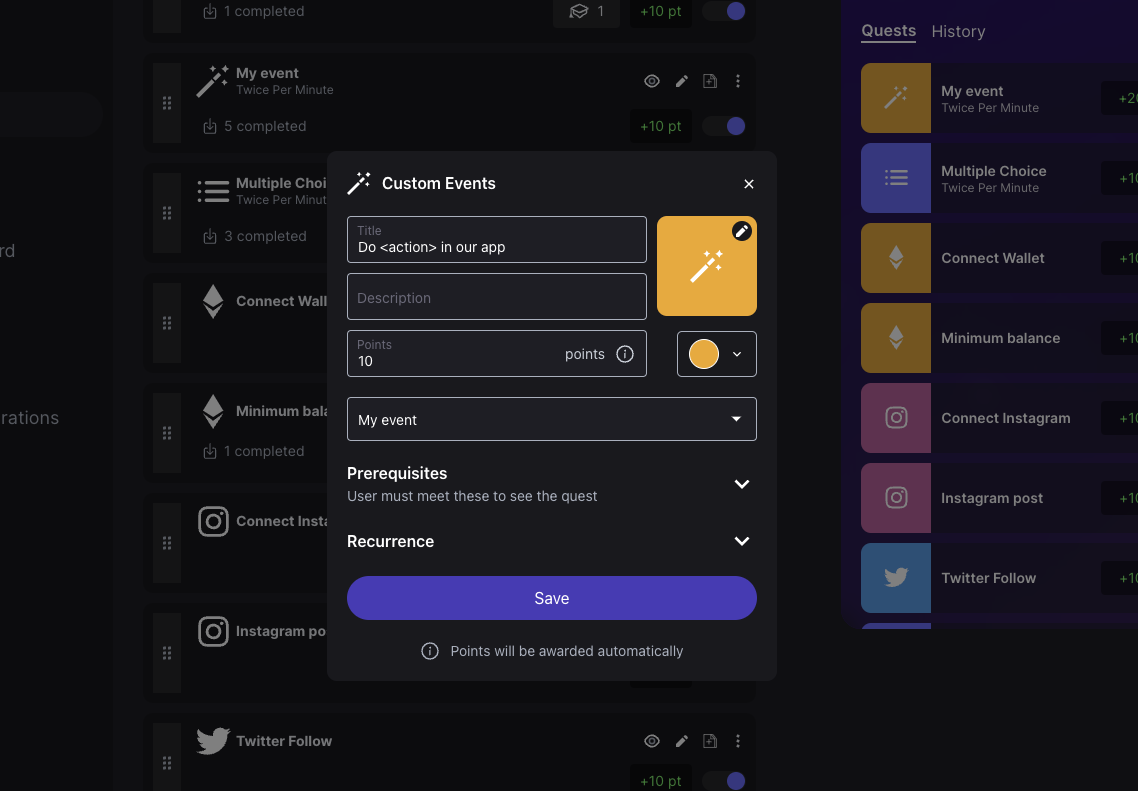
3. Send events
Now you can start sending events through our event tracking endpoint. When the event is tracked, the quest from the previous step will be claimed for the provided user. This will also grant a specified number of points to the user.
The
eventTypeparameter value must match the event identifier you set up in the first step.
Received events can be seen in the recent events table: